Using the Site
The site has been designed to be very user friendly, for your convenience.
Clicking on EXHIBITIONS & EVENTS on the gold tool bar, will take you to a comprehensive, chronological listing of individual events and exhibitions at all institutions and monuments. From there, using the drop-downs, you can display only all events, or only all exhibitions, and/or exhibits/events at a specific institution. To further narrow your search to a specific year, a specific month, a specific day, use either the drop-down or the calendar.
Each listing, exhibition or event, is interactive. Clicking on the exhibit/event name or title (in red under the event/exhibit date), or on more information (in blue at the bottom of each listing) will take you to a screen which will give you the date/time of the exhibit/event, the complete exhibit/event title, and the name of the institution where it is taking place, which also is a clickable link to a listing of all exhibits/events at that institution. Below that information you will find, if available, a more in-depth description of the exhibit/event, and links to listings of events being offered in conjunction with the exhibit/event, to press releases related to the exhibit/event, and to graphic images related to the exhibit/event.
Clicking on press releases on the gold tool bar, takes you to a comprehensive, chronological (by date of issue) list of press releases. The list is searchable by year, month and institution, individually, or in combination. Each listing is indexed by its original date of issue and includes the release title and a brief description of content. Clicking on the release title takes you to the full release text. Scroll to the bottom of the document to find printing, downloading, and emailing options.
Clicking on media bank on the gold tool bar, takes you to a comprehensive listing of all graphic and text files available for viewing and/or downloading. Files are grouped by institution. Each exhibit/event that has accompanying graphic and text files is shown separately under its respective institution, with a thumbnail, exhibit/event title, and the number of total files available. This section is also searchable by exhibit/event files, by press release files and by museum files, as well as by year and institution. Click on any thumbnail to go to the individual files for that exhibit/event. You may click on any image for an enlarged view, for a complete read-only caption, and to download the image. To download captions for images click on the document thumbnail, then click on download this file.
Clicking on museum information on the gold tool bar, takes you to a page with general information about the Museum of New Mexico and links to each institution and monuments websites. You may select a specific institution from the dropdown which will take you to a page listing all current and upcoming exhibits/events associated with that institution, and a list of all relevant press releases. You will also find, under general information links to an overview of the institution, to staff contact information, and to images and media, typically images of the institution itself which are also downloadable.
If you have any questions comments, or special requests, click on contact to find the right person.
One last technical note: all downloadable images have been created as .jpeg files and are sized at a minimum of 4x5 at 300 dpi.